Sharing projects
Sharing of projects on Pickcode works very similarly to Google Docs or other cloud collaboration platforms.
Open the share menu by clicking the "Share" button at the top right of the project editor. By default, all projects are private and can only be opened by the person who created the project.
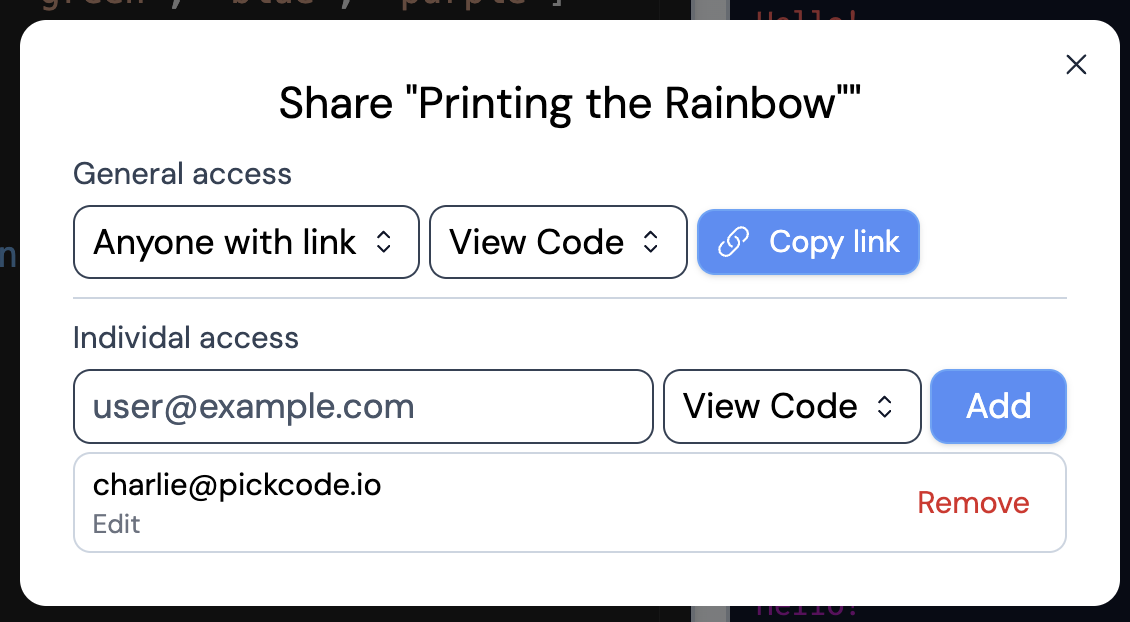
When sharing, you can select what your share link will do when opened.
- View Output: The opener will see a full screen version of the output of program without the corresponding code.
- View Code: The opener can view your code, but can't edit it.
- Edit Code: The opener can edit the code of your project. When two users are editing the project at the same time, edits will be synced in real time between them, like in Google Docs.
You can add link sharing to your projects with the following options:
- Anyone with link: No login is required, but Python/Java code can't be run unless the viewer is logged in.
- Anyone with account: Select this for allowing others to edit your project or run Python/Java.
You can also add individual users to your project by email address, and a link to your project will appear in their "Shared with you" tab.