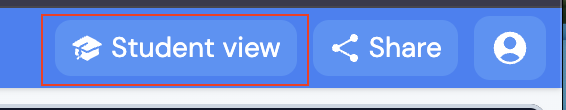Creating lessons
On the Lessons tab, you can create new lessons which are for individual coding activities for your students.
To create a lesson,
- Click the "New lesson" button
- Pick a programming language and project type (See the Programming language support chapter for more info)
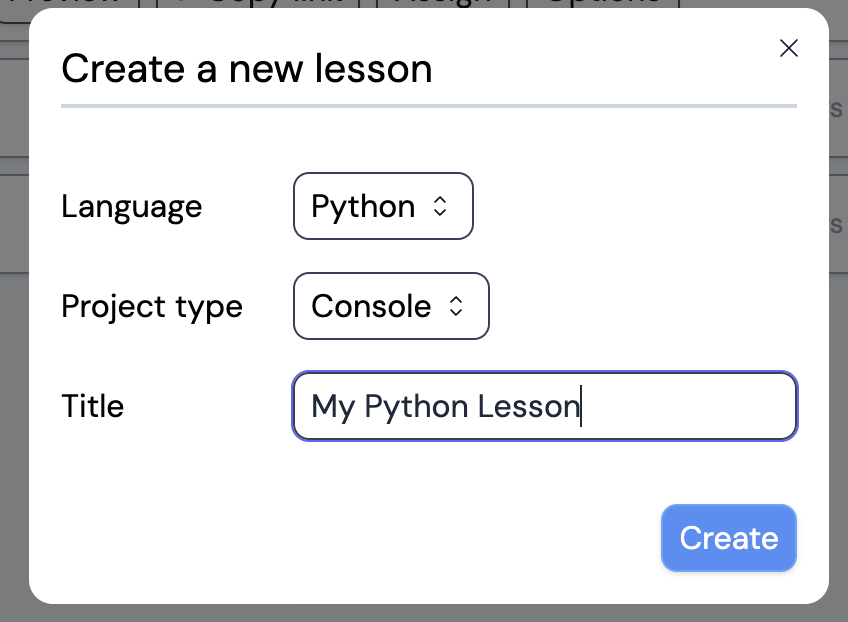
In the lesson editor, you can add code to the starter-code folder. This folder is a template for students -- when students start a lesson, they'll receive a copy of everything in the starter-code folder.
You can edit the “instructions.md” file to add instructions for the lesson. For more info on Markdown, check out markdownguide.org and our advanced markdown chapter.
If you have instructions in a separate document or textbook, you can delete the “instructions.md” file.
Student preview
To see what the lesson looks like for students, you can click the “Student view” button in the top corner which will open a preview of the lesson in a new tab. You can reset the student preview to the starter code by using the "Reset to starter code" button in the top right corner of the student preview page.